We take a handful of companies that we trust to sell their products on Weaning World.
This document covers the process to register and upload products.
Register
In order to register as a Weaning World seller (vendor) you will need to fill in the registration form found here https://weaningworld.com/register-to-sell-your-products/ (you can also access this form at the bottom of this page).
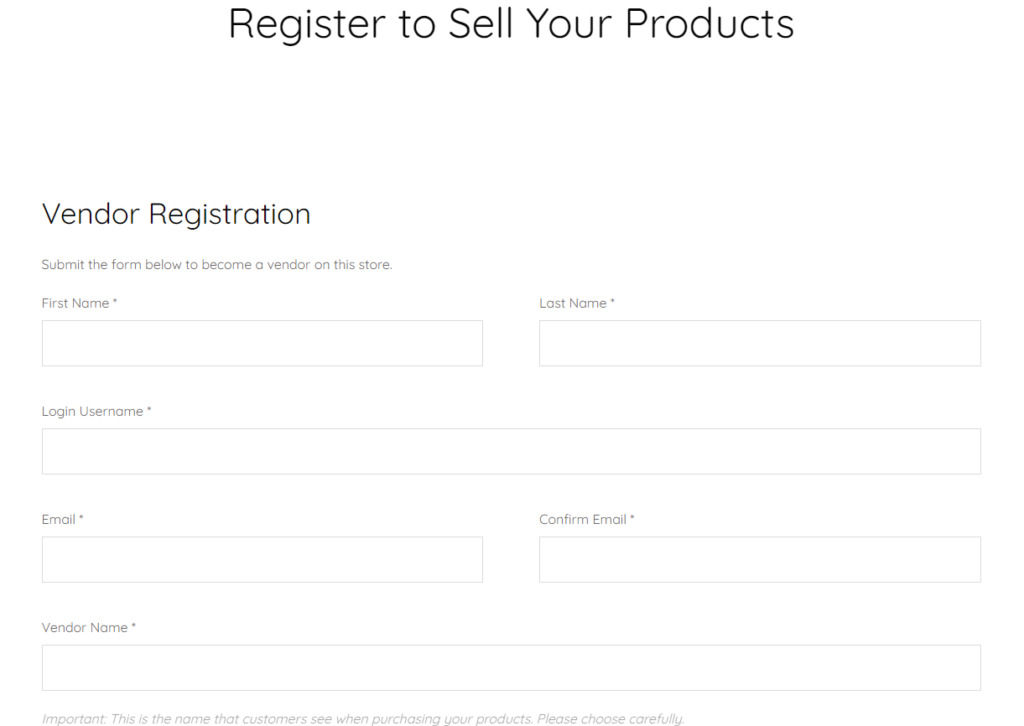
Please make sure that your vendor name is the name of your business.
Our team will get an email alerting us that a new vendor wants to sell their products on Weaning World.
Confirmation
Once you have been confirmed as a vendor our team will send you a password so that you can login to your dashboard.
Login
You can login to your user dashboard here https://weaningworld.com/enter
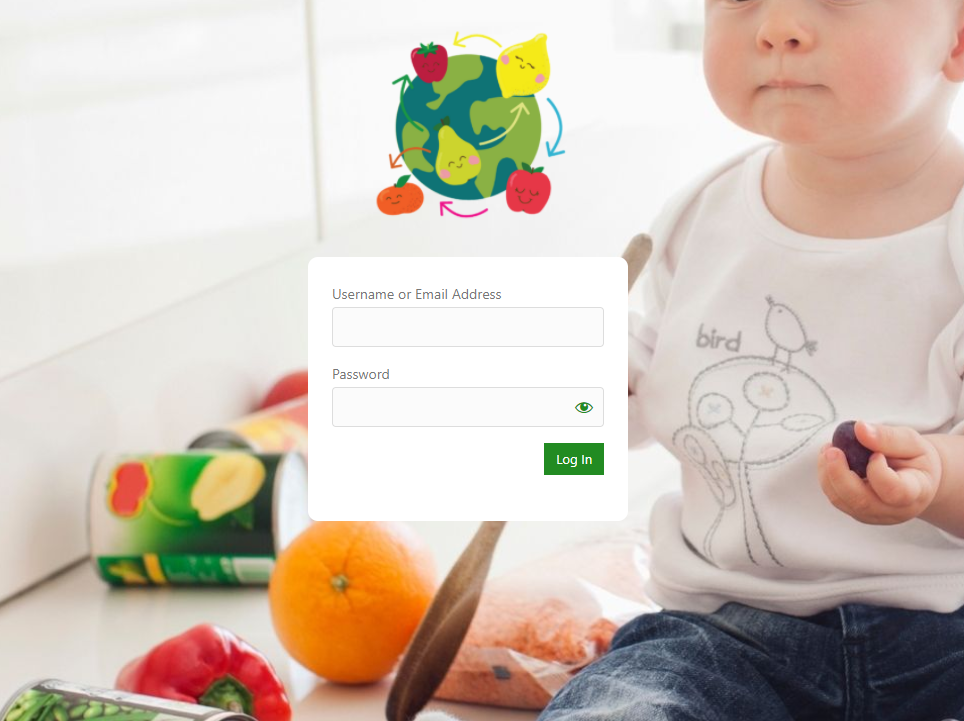
Dashboard
Once logged in you will see your dashboard.
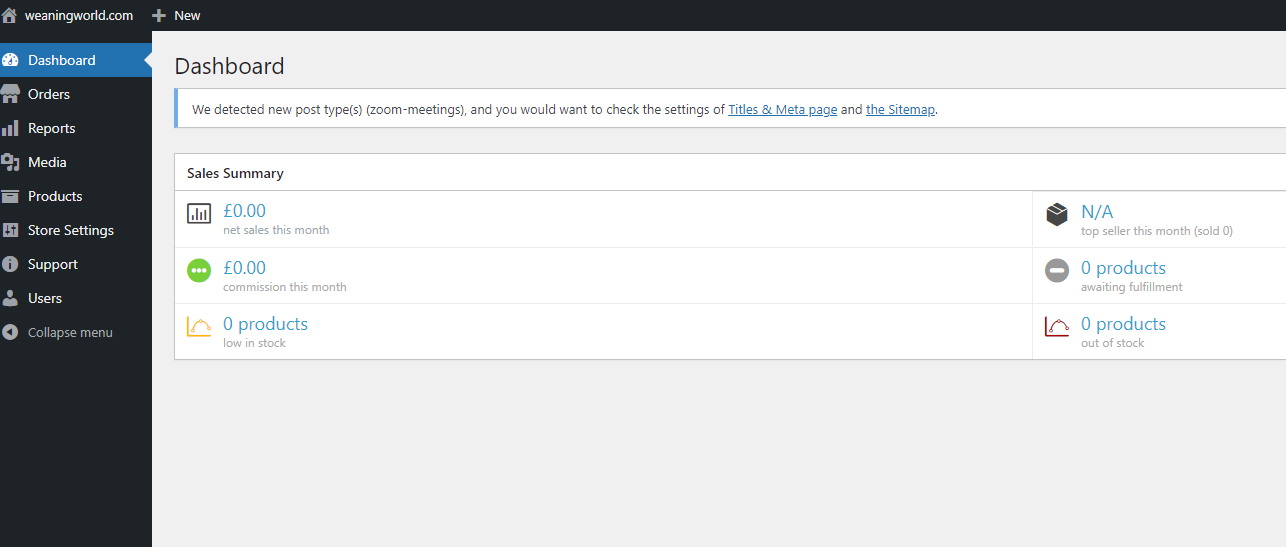
Store Settings
Go to store settings to add your logo and store information. Please make sure that your logo is not larger than 250×250 px and is in png format.
Please add a full description to your vendor profile.
For your vendor page, the following information MUST be included in your description:
a) a link to your shipping/delivery and returns policy on your website;
b) a link to your privacy policy on your website.
This is a requirement before any product pages are made live on the Weaning World website.
Adding Products
Users who have manager access are allowed to add/edit products.
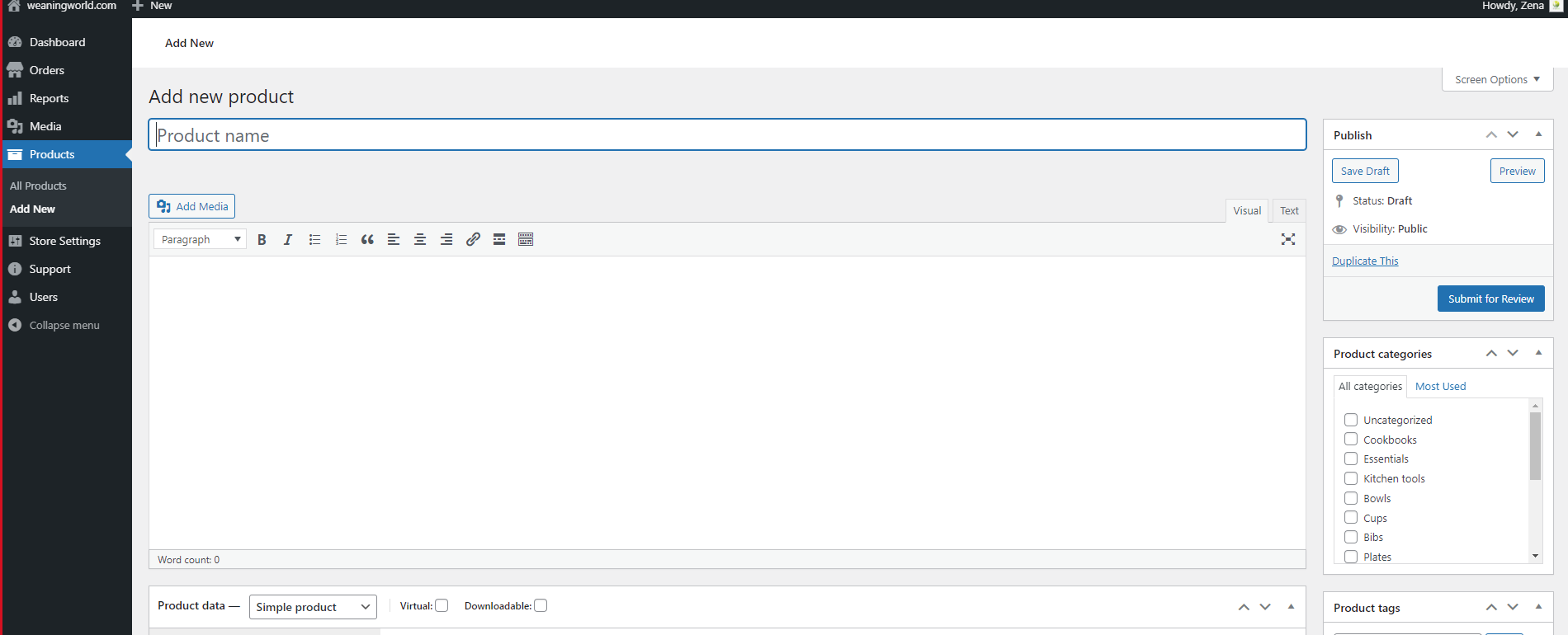
Description – this should be a lengthy full description of your product.
Product data– please fill in the price of your product.
Short description – this should be a short description of the product.
Add all of your product info and at least one product image. Images should be 600x749px in jpg format (images larger or smaller than this will not be accepted).

Variable products (ie colour variations) – create custom attribites, remembering to tick the “use for variations” box. Divide each variable with a horizontal line (Shift-\ (“backslash”)
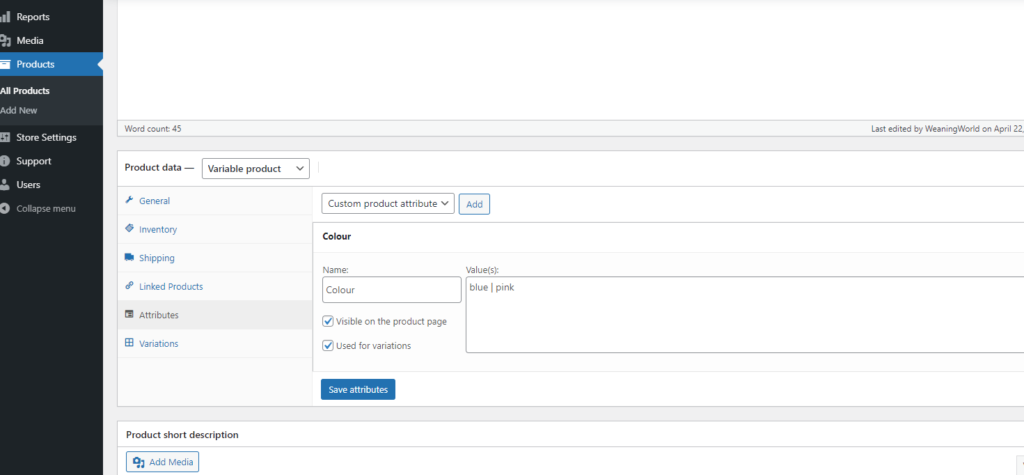
Save all attributes. Then generate variations from this.
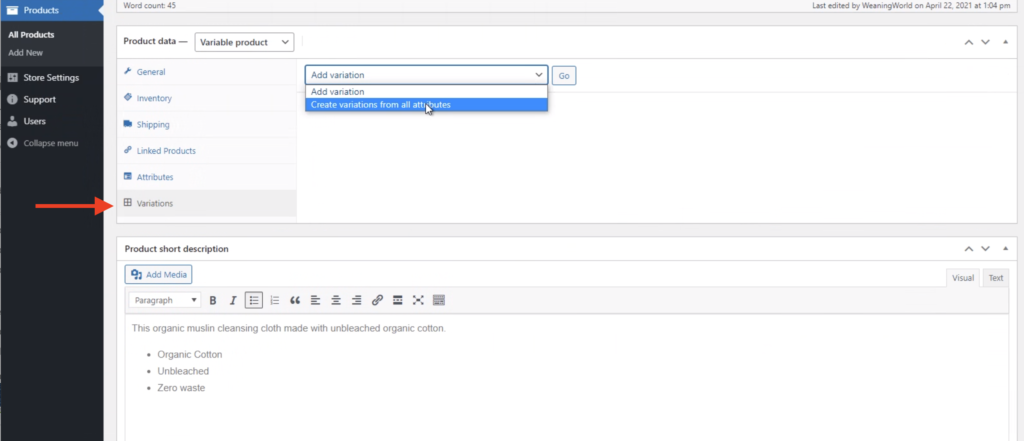
Submit your product for review.
If you have any issues adding your products please contact us using the support option within your dashboard.
If you have many products that you would like to add you can contact us on yum@weaningworld.com. You must have a wordpress website in order for us to assist you with this.
Postage/shipping
You must add your shipping to each of your products individually, see below:
Line Cost – Enter a cost which is applied to the line (ignores quantity, this is if you ship multiple items at one cost). This cost should exclude tax.
Item Cost – Enter a cost which is applied to the item (cost * quantity, this is if you charge postage per item). This cost should exclude tax.
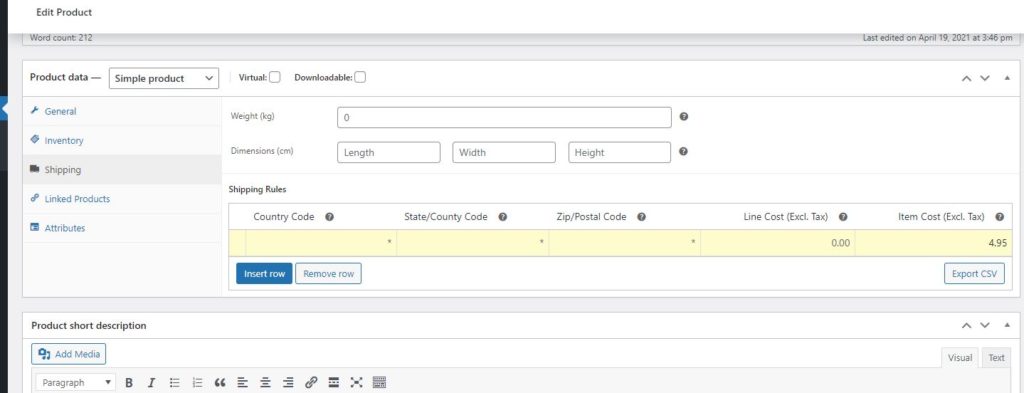
Product Review
Our team will review your added products. Once we are happy that everything is correct we will make your product(s) live.
Product Sales
When a customer purchases one of your products, you will receive an email. Please log into your account (you can login to your user dashboard here https://weaningworld.com/enter) and visit the orders section. Please mark your order as fulfilled when you have sent it to your customer.
Reports
You will see sales reports within your dashboard
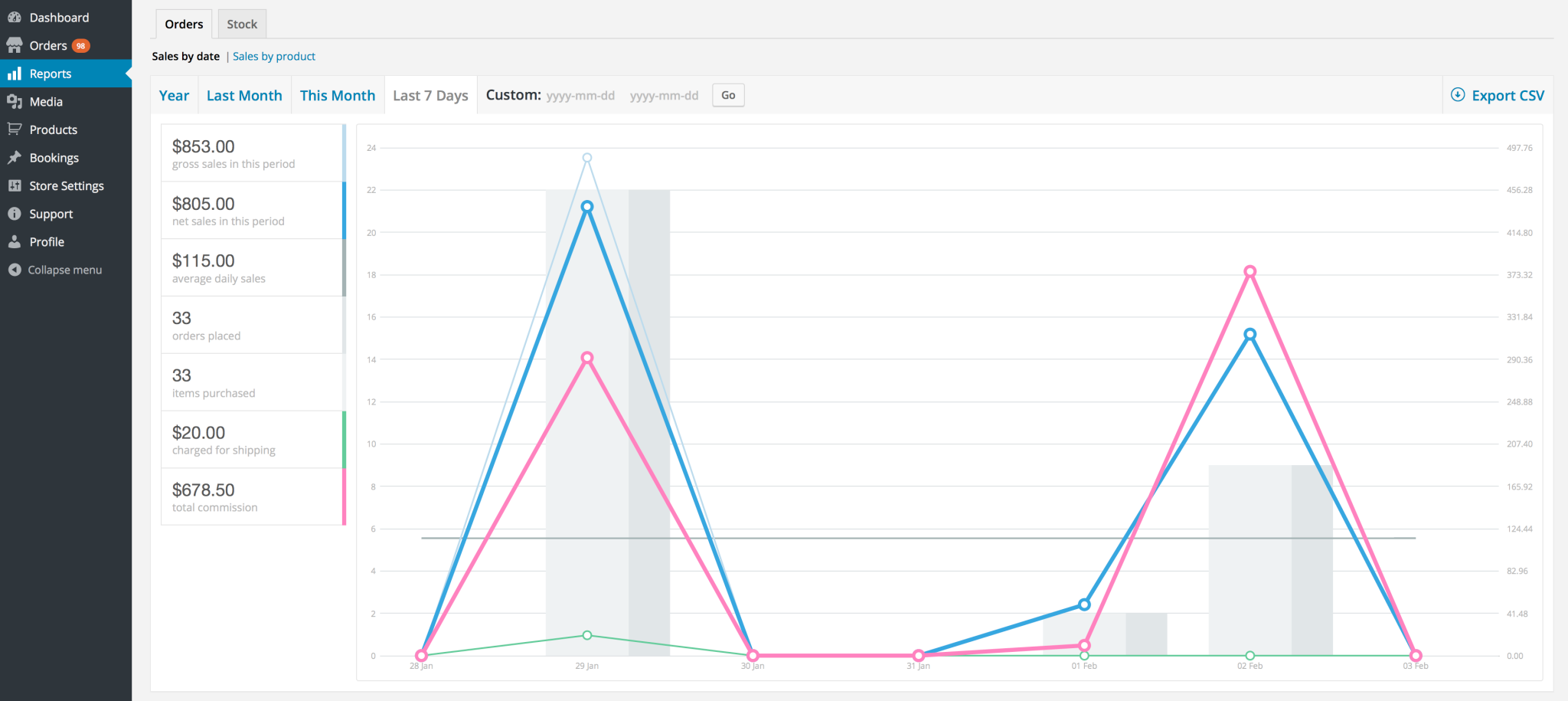
Commission Reports (Your Funds/Payouts from Sales)
As your products are sold on Weaning World, Weaning World will be allocated an agreed amount of commission per sale. The funds for each purchase will be taken by us from the customer, we will forward your funds to you monthly minus our commission. Our team will have contatced you to agee a commission rate.
Your Funds Scheduled Payout
The funds owed to you by Weaning World for sales made will be paid on the last working day of each month.
